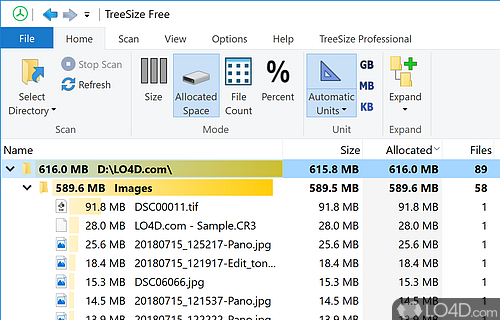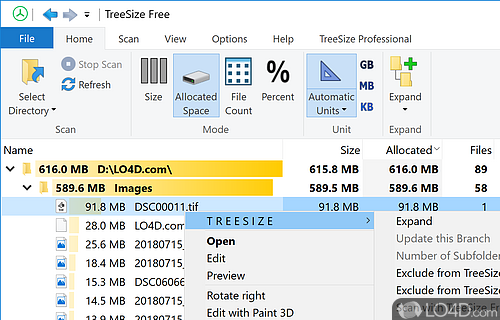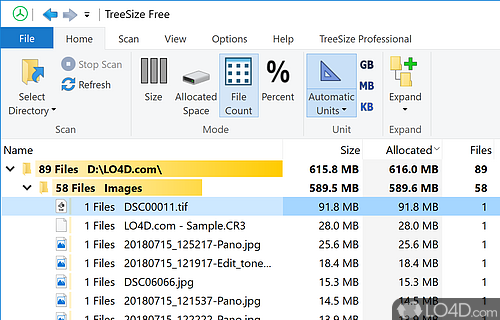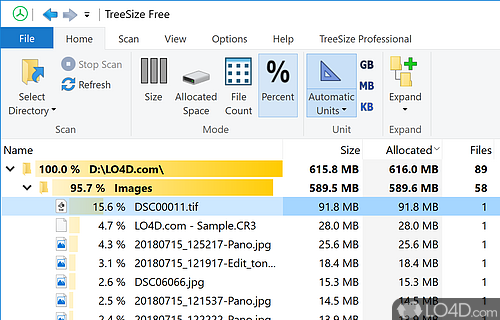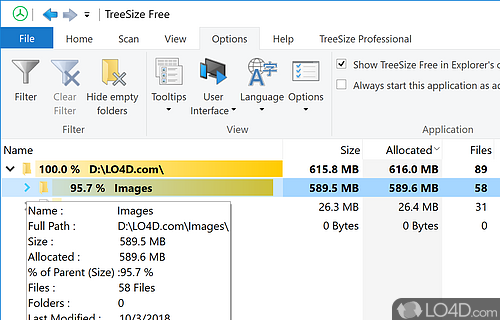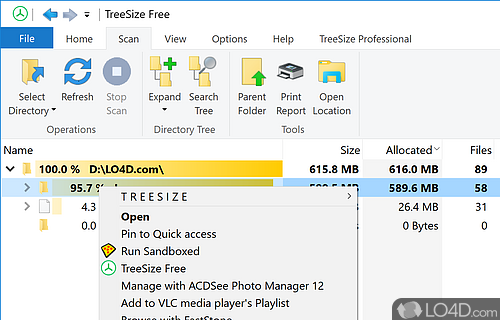Find out exactly what is taking up space on your hard drive(s) in a tree-view.
TreeSize Free Portable is a handy tool that scans your selected drives, removable media and custom folders and displays the treesize of folders on the screen.
This application performs a very fast folder scanning, calculates the space occupied by every selected folder, displays hidden folders, prints reports, sorts items by name or size and customizes the display settings.
Custom filters can be defined that include folders and subfolders in scanning, the application displays folder details (included files and subfolders, last change and access time, attributes, owners and permissions) and integrates in the Windows Explorer context menu.
-BST
Features of TreeSize Free
- Disk Space Analysis: Locates large folders and files on drives, media and in the network.
- Disk Space Management: Quickly reclaim disk space by deleting, moving or compressing files.
- Drill Down: Navigate through your entire hard drive to see which folders and files are consuming the most space.
- Duplicate Finder: Finds and removes redundant files taking up valuable disk space.
- Export: Generate detailed reports and charts as HTML, XML, PDF, Text, CSV and Excel files.
- File Comparer: Compare files and folders by size, name, timestamp and content.
- File Management: Easily delete, move or open files directly from within TreeSize Free.
- File Searching: Search for files and folders by size, name and/or date.
- File System Monitoring: Monitor the disk space occupied by files and folders over time.
- NTFS Compression: Detects NTFS compression and displays compressed file size.
- Scanning: Quickly scan directory trees and stores detailed information on their structure and size.
- Storage Analysis: Analyze network shares, local hard drives and external storage media.
- TreeSize Free: Fast, intuitive and highly customizable.
Compatibility and License
TreeSize Free is a restricted version of commercial software, often called freemium which requires you to pay a license fee to unlock additional features which are not accessible with the free version. Download and installation of this software is free, however other similar programs are available from file organizer software which may have what you need. 9.6.2 is the latest version last time we checked.
What version of Windows can TreeSize Free run on?
TreeSize Free can be used on a computer running Windows 11 or Windows 10. Previous versions of the OS shouldn't be a problem with Windows 8 and Windows 7 having been tested. It comes in both 32-bit and 64-bit downloads.
Filed under: